An Adware Malware Story Featuring Safari, Notification Centre, and Box Plots
Posted on Sun 22 September 2024 in misc
This is not, primarily, an article about TDDA, but I thought it was worth publishing here anyway. Itʼs a story about a kind of adware/malware incident I had this morning—with digressions about box plots.
Disgression
I was doing some research for a book (on TDDA), looking up information on box plots, also known as box-and-whisker diagrams. When I first came across box plots, I assumed the “box” in the name was a reference to the literal “box” part of a traditional box plot. If you are not familiar with box plots, they typically look like the ones shown in Wikipedia:1:
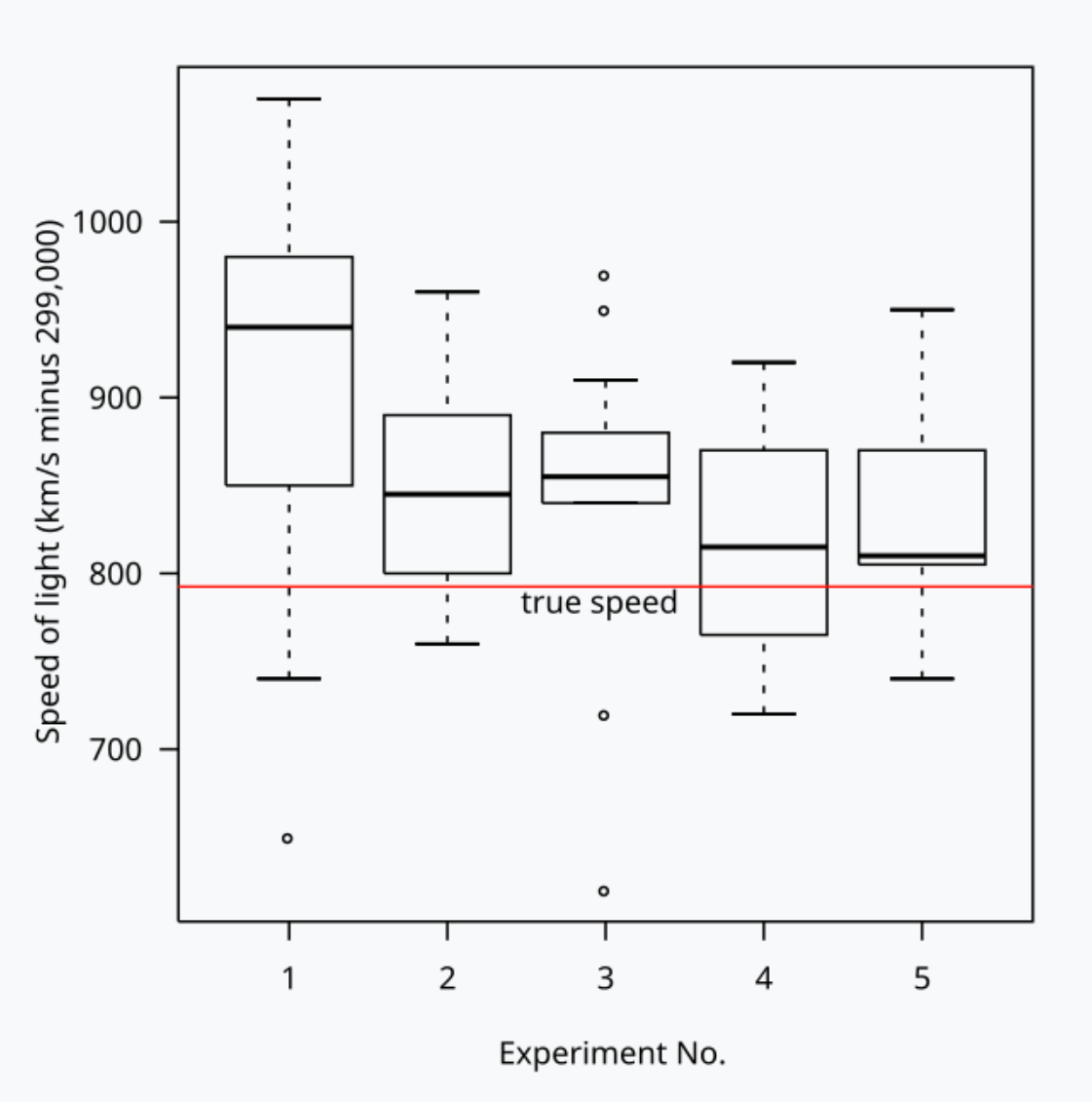
There are variations, but typically the central line represents the median, the “box” delineates the interquartile range, the whiskers extend to either the minimum and maximum or, sometimes, other percentiles, such as 1 and 99. When the minimum and maximum are not used, outliers beyond those extents can be shown as individual points, as seen here for experiments 1 and 3.
At some point after learning about box plots, I became aware of the statistician George Box—he of “All models are wrong, but some models are useful”2 fame, and ended up believing that box plots had in fact been invented by him (and should, therefore, arguably be called “Box plots” rather than “box plots”). Whether someone misinformed me or my brain simply put 2 and 2 together to make about 15, Tufte5 (who advocates his own “reduced box plot”, in line with his principle of maximizing data ink and minimizing chart junk) states definitively that the box plot was in fact a refinement by John Tukey3 of Mary Eleanor Spearʼs “range bars”4. So I was wrong.
Back to the malware
Anyway, back to the malware. I was clicking about on image search results
for searchs like box plot "George Box" and hit a site that gave one of
the ubiquitous “Are you a human?” prompts that sometimes, but not always,
act as a gateway to solving CAPTCHAs to train AI models. But this one
didnʼt seem to work. I closed the tab and moved on, but soon after started
getting highly suspicious looking pop-up notifications like these:
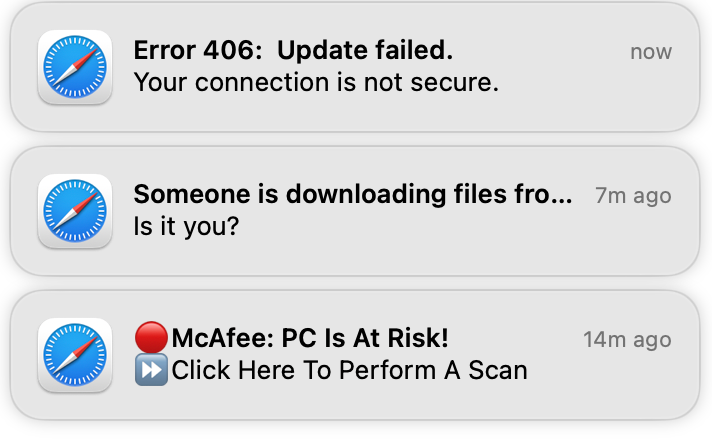
These are comically obviously not legitimate warnings from anything that I would knowingly allow on a computer, which made me less alarmed that I might otherwise have been. But clearly something had happened as a result of clicking an image search result and an “I am not a robot” dialogue.
I wonʼt bore you with a blow-by-blow account of what I did, but the key points are that
- Killing that tab did not stop the notifications.
- Nor stopping and restarting Safari but bringing back all the old windows.
- Nor did stopping and restarting Safari without beinging back any tabs or windows.
- Nor did deleting todayʼs history from Safari.
So I did some web searches, almost all of the results of which advocated downloading sketchy “anti-malware” products to clean my Mac, which I was never going to do. Eventually, I came across the suggestion that it might be a site that had requested and been given permission to put notifications in Notification Centre. I think I was only half-aware that this was a possible behaviour, but it turns out that (on MacOS Ventura 13.6.9, with Safari 17.6) Safari → Settings → Websites has a Notifications section on the left that looks like this:
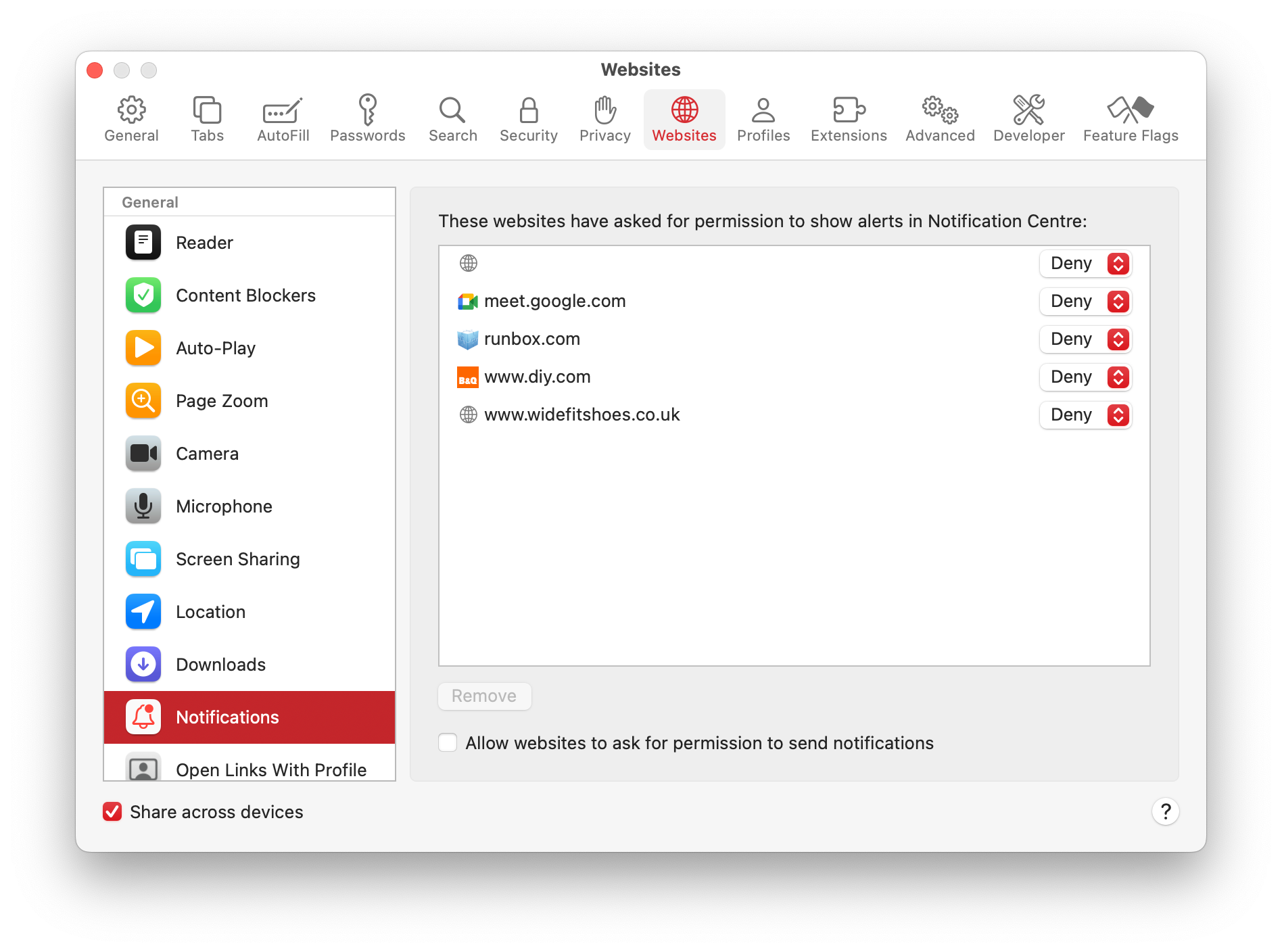
I must have been aware of this at various points,
because I had set the four websites at the bottom of the list
to Deny,
but I had not noticed the
Allow websites to ask for permission to send notifications
checkbox, which was enabled (but is now disabled).
The top one—looks suspicious, dunnit?—was set to Allow
when I went in. I have a strong suspicion that the site
I tricked me into giving it permission by getting me to click
something that did not appear to be asking for such permission.
I suspect it hides its URL by using a newline or a lot of whitespace,
which is why it does not show up in the screenshot above.
Setting that top (blank-looking) site to Deny and
(as a belt-and-braces and preventative measure)
unchecking the checkbox so that sites are not even allowed to ask for
permission to put popups in Notification Centre had the desired
effect of making popups stop.
I believe this consitutes a full fix and that no data was being
exfiltrated from the Mac, despite the malicious notification.
I will probably also Remove at least that top site (with the
Remove button in the future) but will leave it there for now
in case Apple (or anyone else) can tell me how to find out what
site it comes from.
I also found (but cannot now find again) an option to reset the notications from those sites. This was the extremely confusing dialogue for the site in question.
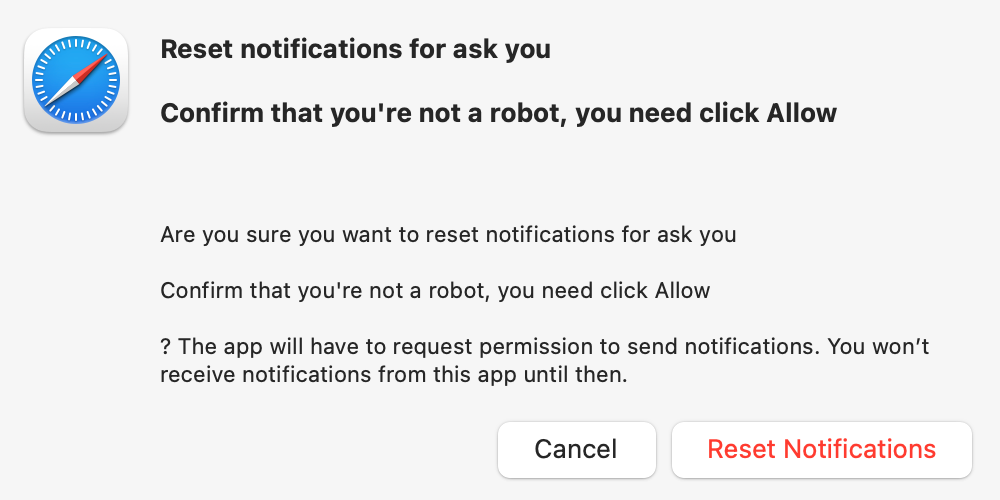
I think whatʼs going on here is that some text that the site is using to identify itself to Safari when asking for permission consists of the following text, incuding the new lines:
ask you
Confirm that you're not a robot, you need to click Allow
This makes reading the dialogue quite hard and confusing. Looking more carefully at Notification Centre, I also see this:
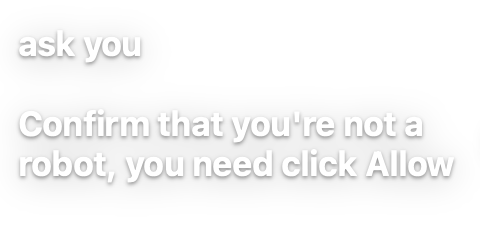
I don't quite understand whether this is an image forming a notification, or an image included in some other notification, but offset, or something else. Whatever it is, it consists of (or includes) white text saying
ask you
Confirm that you're not a
robot, you need to click Allow
with a little bit of light grey background around the letters.
I donʼt entirely understand why the site would have used barely readable white text on a light grey background like this, but I presume somehow this text was involved in getting me to click the “I am not a robot” dialogue (which I believe to be the only click I performed on the site).
Anyway, the long and the short of it is that if anyone else runs into this, my recommendations (which do not come from a security expert, so use your own judgement) are:
- Donʼt download a random binary from the internet to remove spyware.
- Try to find the Safari Preference for
NotificationsunderWebsitesand see if you have a sketchy-looking entry like mine. If so, set that to Deny - Probably also remove that site with the
Removebuttom - Consider turning off the ability for sites to request permission to put notifications in Notification Centre if this is not something you want, or that no site you care about needs.
-
Taken from Wikipedia entry on box plots, own work by Wikipediaʼs User:Schutz (public domain). ↩
-
George Box, (1919-2013): a wit, a kind man and a statistician., Obituary by Julian Champkin, 4 April 2013 https://significancemagazine.com/george-box-1919-2013-a-wit-a-kind-man-and-a-statistician-2/ ↩
-
Exploratory data analysis, John Tukey, Reading/Addison-Wesley, 1977. ↩
-
Charting Statistics, Mary Eleanor Spear, McGraw Hill, 1952. ↩
-
The Visual Display of Quantitative Information, Edward R. Tufte, Graphics Press, 1984. ↩